Blank Page Splitter 2.0
|
Blank Page Splitter screenshot 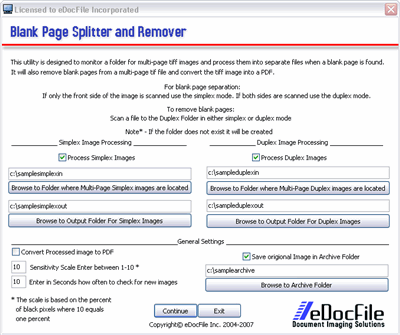 |
Blank Page Splitter from eDocFile, is a utility that is designed for post processing of tif images. It is ideally suited for use with a copier that scans tif images to a file folder on the user`s network. The program will monitor a folder and when it finds a tif image file it will silently open this file and separate the document into separate files based upon the location of the blank page. It works with documents scanned in a duplex mode or a simplex mode. Currently with most copiers if a user is to scan many documents they must scan them one at a time. Blank Page Splitter allows the user to fill the document feeder and let the software do the splitting, allowing the user to take full advantage of their copier`s speed. The simplex mode creates a new document every time a blank page is found. The duplex mode drops all blank pages and creates a new file when two consecutive blank pages are found. This allows a user to scan a mixture of simplex and duplex documents and have an output file with no blank pages. The output file can be either a tif image file or a PDF. A backup of the original image can also be saved in an archive folder.
Program Details
| Released: | 2007-11-28 |
| More: | All programs by this author |
| Downloads: | 842 |
| License Type: | Shareware |
| Platform: | WinXP,WinVista,WinVista x64,Win7 x32,Win7 x64,WinServer,Windows Vista Ultimate,Windows Vista Ultimate x64,Windows Vista Starter,Windows Vista Home Basic,Windows Vista Home Premium,Windows Vista Busine |
| Homepage: | http://www.edocfile.com/Blank_Page_Splitter.htm |
| Price: | $199.00 US |
Related Listings
|
|
Barcode Batch Separator A Utility to separate scanned files at the copier with a barcode |
|
|
Blank Page Splitter Blank Page Splitter separates scanned files when a blank page is found. |
|
|
Blank Page Remover Blank Page Removal when copying simplex and duplex documents. |
