Flexihub 1.0
|
Flexihub screenshot 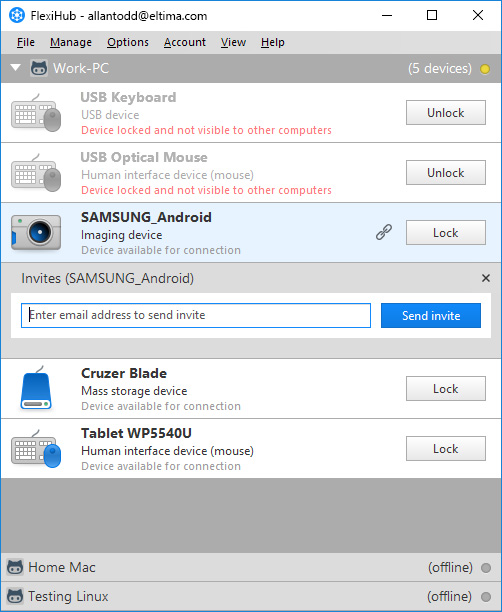 |
FlexiHub is an excellent software solution that allows you to access and manage USB devices remotely over LAN/Internet. It functions as a control panel for numerous USB ports and devices connected to the computers in the network. With this app you can access USB devices in the network, no matter where they are physically located - you can download a file from a USB dongle plugged in your home PC on your office laptop or a file shared by your colleague at the office next door or on the other side of the globe. You can choose to disconnect from them whenever you need to. FlexiHub displays all the shared USB devices in the network, it also provides information about the device type. This makes be easy for you to figure out what device you need to connect to - a printer, phone, HID, etc. FlexiHub also allows you to secure a device from sharing, if you do not want others to access your sensitive data. The device will not be seen by other computers. Thanks to advanced security for communications - FlexiHub uses 256-bit SSL encryption - your data stays safe with us.
Program Details
| Released: | 2014-12-01 |
| More: | All programs by this author |
| Downloads: | 274 |
| License Type: | Freeware |
| Platform: | WinXP,WinVista,WinVista x64,Win7 x32,Win7 x64,Windows2003,Windows 8 |
| Homepage: | http://www.flexihub.com/ |
| Price: | Freeware |
Related Listings
|
|
USB Redirector Share and access USB devices over local network or Internet! It is easy to do! |
|
|
USB Redirector RDP Edition Use your local USB devices inside a Remote Desktop session. |
|
|
USB Monitor Pro Effective and simple in use analyzer of USB traffic for Windows |
|
|
USB over IP Connector USB over IP Connector lets you access remote USB devices over network. |
|
|
Flexihub Access and manage USB devices remotely over LAN/Internet. |
|
|
USB over Network Connector USB over Network Connector lets you easily share USB devices over network. |
