Classic Menu for Access 2010 5.00
|
Classic Menu for Access 2010 screenshot 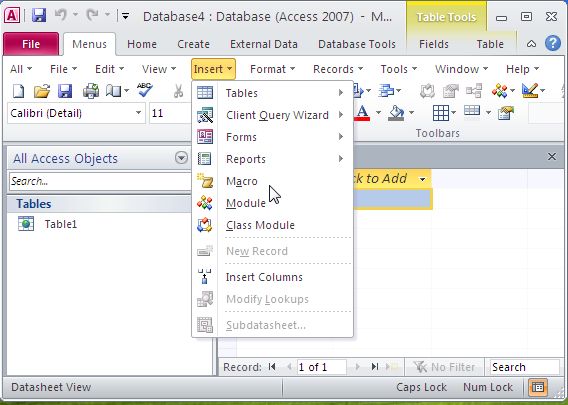 |
Classic Menu for Access 2010, an Office add-in designed for Microsoft Access 2010, brings the menus and toolbars of Access 2003 into the Ribbon of Microsoft Access 2010, adds a "Menus" tab at the far left of the menu bar and allows you to work with Access 2010 as if it were Access 2003. All classic menu items of Access 2003 are well displayed as a group in the tool bar of the Ribbon, while all new features and commands of Microsoft Access 2010 are added to the classic style interface. The software allows you to work with Access 2010 as if it were Access 2003. It shows the familiar classic menus and toolbars on the ribbon of Microsoft Access 2010. If you were using Access 2003 before, you don't need training or tutorials after upgrading to Microsoft Access 2010 with this add-in now. User can browse the whole menus with keyboard shortcuts (insert Q into the original shortcuts of Office 2003. For example: press Alt + T to open the "Tools" menu in Access 2003, you just need to press Alt, Q, T to open the "Tools" menu in Access 2010). The software supports all languages that are supported by Microsoft Access 2010: English, French, German, Italian, Spanish, Portuguese, Japanese, Dutch, Chinese, and more. It automatically shows the menus and toolbars in the language of your Microsoft Office 2010. Fully compatible with Windows 7 32/64, Vista 32/64, X 32/64, Windows 2003 and 2008 Server. Combine 32-bit and 64-bit Classic Menu into one single Exe installation package, so that users don't need to know whether they are using 32-bit or 64-bit Microsoft Office 2010. You can enable or disable the classic menus and toolbars in an easy way. And the Classic Menu Manage center can help you quickly configure the setting. Easy install and uninstall. Easy to show or hide tabs of Ribbon. The Access 2010 build-in tabs and groups on the ribbon are available at all times. The Classic Menu for Microsoft Access 2010 is very stable and strong.
Program Details
| Released: | 2012-03-09 |
| More: | All programs by this author |
| Downloads: | 239 |
| License Type: | Shareware |
| Platform: | WinXP,WinVista,WinVista x64,Win7 x32,Win7 x64,WinOther,WinServer |
| Homepage: | http://www.addintools.com/office2010/access/index.html |
| Price: | $15.00 US |
Related Listings
|
|
Clix-FX XML Flash Menus Clix-FX Flash XML Menu Templates the easiest way imaginable to create web menus |
|
|
Xara Webstyle A quick and easy way to produce quality web graphics - no skill required. |
|
|
Allbuttons CSS Menu builder wirh Allbuttons CSS Menu Builder you create CSS menus for your website. |
|
|
Puzzle Myth The luxury of puzzle for those who like to combine fun and relaxation. |
|
|
Fiber Tree Addictive, simple and original, this puzzle game is sure to win your heart. |
|
|
SOCKShell Adds pre-defined and your own options to the Windows Explorer context menu. |
|
|
Fiber Twig Give free rein to your imagination in the fantasy forest full of puzzles. |
|
|
AfterLogic Aurora PHP groupware with webmail, calendar, contacts, files, helpdesk, mobile sync |
|
|
NirExt Adds 3 useful context menu extensions to your Windows Explorer environment. |
|
|
1st TurboRun One-click access to any program, document, file or website. 1st TurboRun! |
|
|
Web-Menu.NET WebMenu.NET is an easy-to-use, professional Menu control for ASP.NET. |
|
|
Crazy Ball A totally crazy application launcher! |
|
|
jQuery Menu Slide Style 09 Build easily a multilevel menu using jQuery Menu Slide in an intuitive way! |
|
|
HTML Quick Edit Bar Edit HTML pages "on the fly" with Internet Explorer. |
|
|
EasyLogin Log into your favorite websites using a single click of the mouse. |
